The Data Viewer allows you to examine joint and channel data on any character in real time.
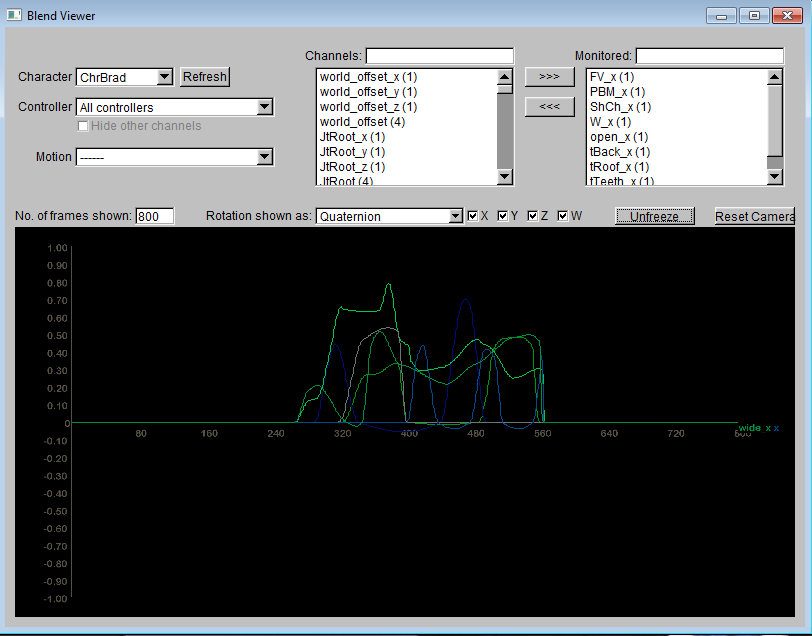
The Character dropdown allows you to select a particular character, then the Channels for that character can be moved to the Monitored list and its value will scroll across the viewer. ALT+Right click will zoom in and out of the viewer, and the Reset Camera button will restore the original view. Selecting the channel from the Monitored list will highlight the selected channel.
The Controller dropdown allows you to see the value of the Channel as it passes through the stack of controllers. By default, the 'All controllers' option shows the data as it is applied to the character. Thus, the influence of the controller on various channels can be seen when switching between adjacent controllers.
The Motion dropdown allows you to see the data associated with a particular motion, independent of the character.