The Retarget Viewer allows you to map a new character's joint and bone hierarchy to the standard SmartBody skeleton so that SmartBody can run the standard set of controllers on the character (such as gazing, head movements, eye saccades and so forth) as well as to prepare the character for retargetting. The standard SmartBody character and its naming appear on the right, and the new character appears on the left. Joints may be individually selected to determine correspondences.
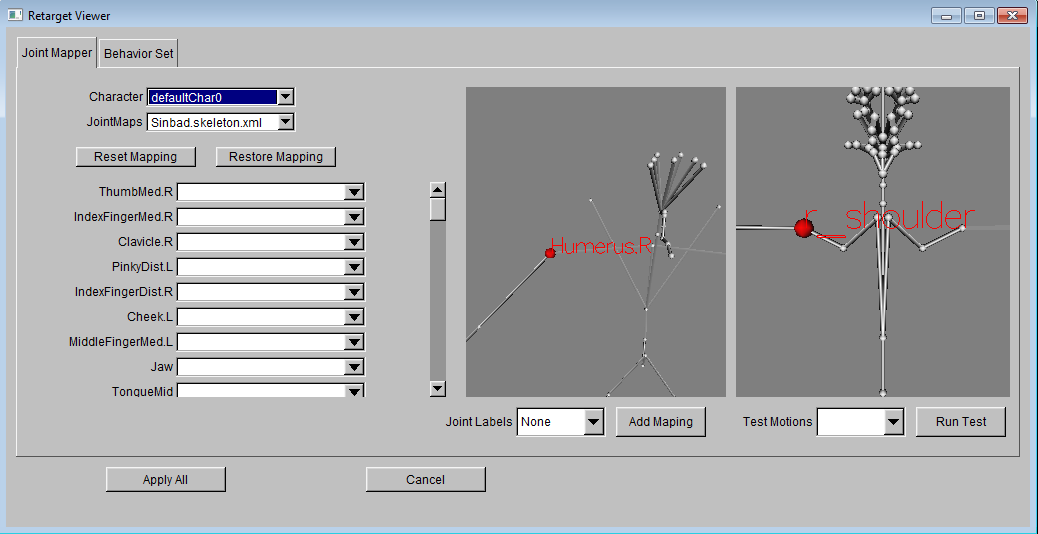
The Behavior Set tab lists a set of related parameterized motions and setup information that can be automatically retargeted and connected to a character once the joint mapping has been completed.
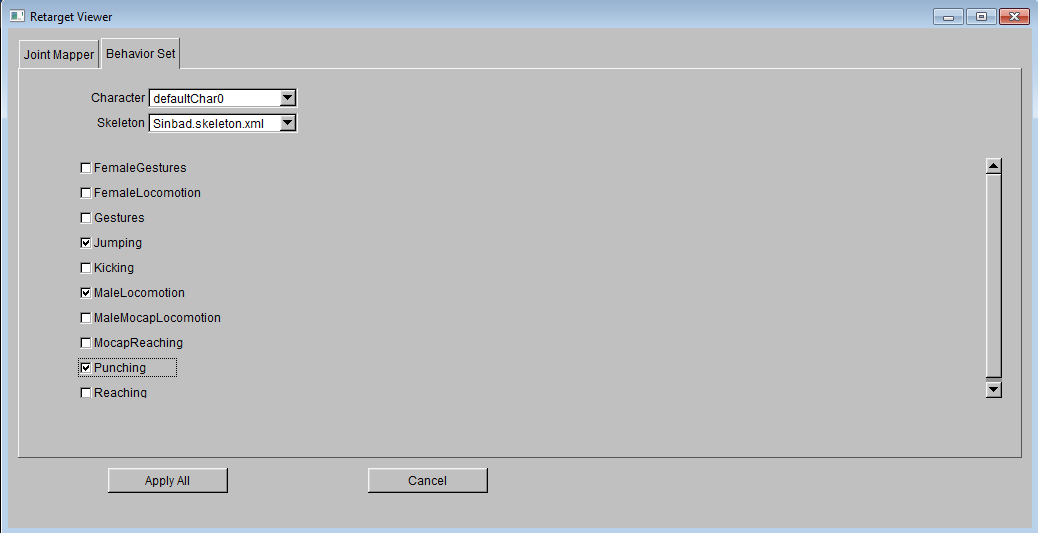
More details of using the Retarget Viewer, Joint Mapping and Behavior Sets can be found in the section on Motion Retargeting.